Mastering Efficiency: How to Automate Area Management with a System
The art of management – whether of society or a company – resolves around making informed choices about the allocation of resources.- The road ahead
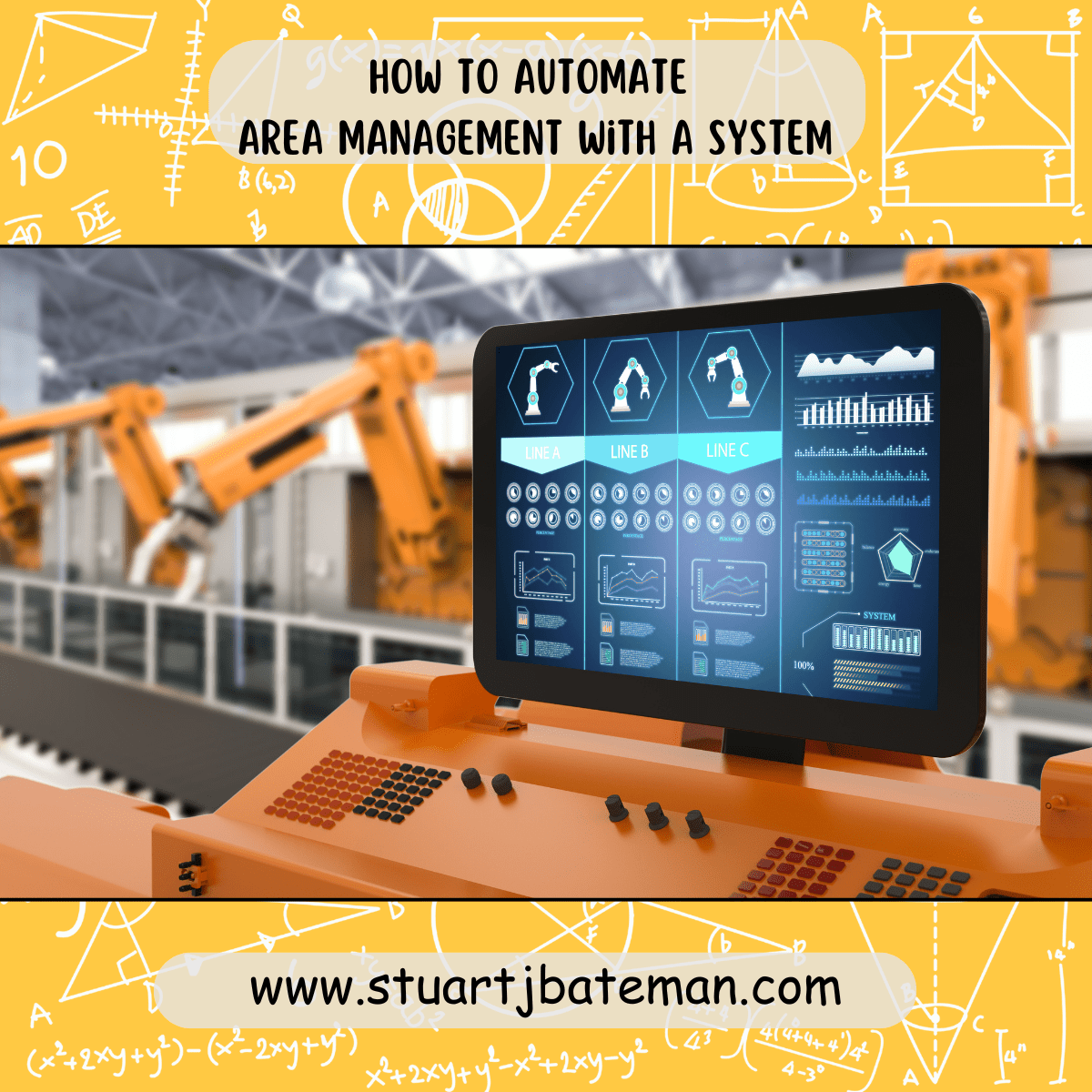
Utilizing systems to enhance area management productivity is a fundamental strategy that can be applied by individuals and professionals across various fields. It’s not limited to billionaires; anyone can benefit from implementing efficient systems in their work or daily life. These systems can streamline mundane tasks, reduce decision fatigue, and free up valuable time for more meaningful and productive activities.
The Importance of Automated Area Management:
Efficiency is the cornerstone of productivity, and automated area management is a game-changer. Think of those routine tasks that consume your time—scheduling, monitoring, and decision-making. Imagine if these processes could be automated, allowing you to focus on more critical tasks or simply enjoy the time saved.
One practical example is managing a busy office space. From scheduling meeting rooms to ensuring a comfortable work environment, automation can take over the routine aspects, so you can concentrate on more strategic endeavours.
The system I recommend below works on the idea of decentralising your work so that others in your team or direct reports don’t have to interrupt you, this allows them to make decisions where you’ve outlined the boundary while also giving them the tools and information needed to carry out there tasks, you also give instructions on how to deal with unforeseen issues. All this leads to freeing up your time to work on other projects.
So, what’s the difference between Centralisation and Decentralisaiton?
Steps to Building an Automated Area Management System:
Let’s dive into the essential steps I would recommend to create your automated area management system:
1. Identify Your Area:
- Determine the specific area you want to manage automatically. It could be your office space, a home environment, or even a production facility.
2. Define Objectives:
- Clearly outline what you want to achieve with automation. Is it time-saving, better resource allocation, or enhanced user experience?
3. Select the Right Tools:
- Choose the right technology or software to build your system. Whether it’s scheduling software, IoT devices, or custom software development, ensure it aligns with your objectives.
4. Design the Workflow:
- Map out the entire workflow and how automation fits into it. Consider user interfaces, data inputs, and triggers for automation.
5. Implement and Test:
- Start building your automated system and thoroughly test it for any glitches or issues. Fine-tune it to ensure it works seamlessly.
6. Train Users:
- If others will be involved in managing the area, provide training to ensure they understand and can use the system effectively.
The Benefits of Automation:
Automating area management offers a multitude of benefits. It not only saves time but also minimizes human error, improves resource utilization, and enhances the overall experience. Whether you’re managing a workspace, a smart home, or a manufacturing plant, automation is the key to mastering efficiency.
An Example of What I’ve Done
Let me share an example based on my experience as a manager of a team of engineers who handle various tasks for the company.
In this scenario, I was spending a significant amount of time each week organizing tasks for the toolroom team. This repetitive task was taking away valuable hours that could have been used to improve other processes within the company. To address this issue, I took the initiative to design a system that streamlined task management and prioritization.
My system incorporated VBA macros in a spreadsheet, making it accessible to everyone in the company and allowing less Office savvy workers the ability to access drawings/documents using buttons within the spreadsheet. It ensured that tasks were logged and prioritized systematically. The crucial aspect was the cultural shift, emphasizing that nothing is considered unless it’s recorded in the spreadsheet. As a result of this creation, my weekly meetings with the team were reduced to just from 1.5 hours to 10 minutes, during which I discussed tasks and their requirements (tooling/drawings/chasing needs).
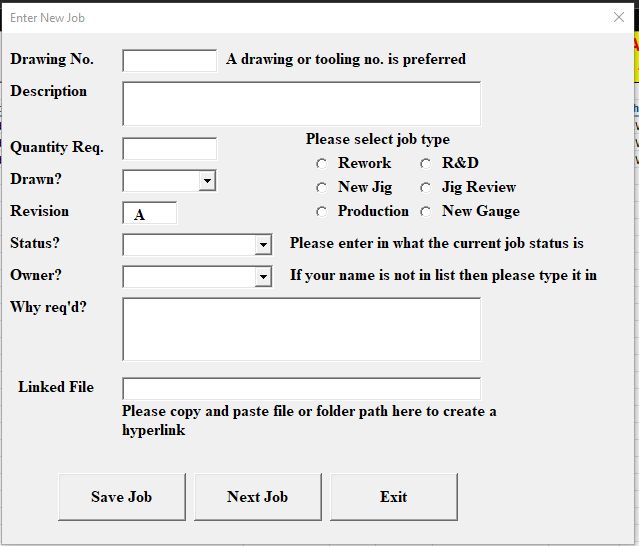
This system allowed me to delegate more effectively and focus on tasks that required my attention, rather than getting bogged down by administrative work. The principle of decentralizing work, providing clear instructions, and intervening only when necessary aligns with management concepts such as those found in “The Art of War” and “The 4-Hour Workweek.” By employing these systems, you not only reduce the time spent on low-effort tasks but also enhance the overall productivity of each team within the company.
Examples of systems that can be implemented include using templates, standard operating procedures (SOPs), structured agendas, data collection processes, and visual management techniques. These tools and practices can improve efficiency and help individuals and teams work more effectively.
For further reading and insights into productivity and time management, you can explore the following sources:
1. “The Art of War” by Sun Tzu – A classic on strategy and leadership.
2. “The 4-Hour Workweek” by Timothy Ferriss – Offers strategies for achieving more with less effort.
3. “Visual Management” – A concept widely used in Lean management and manufacturing for improving processes.
Implementing such systems can greatly benefit professionals and organizations, promoting efficient resource utilization and enabling a focus on more intellectually demanding tasks.
Let me know how you get on if you implement any of these tips, I enjoy comparing notes and updating my systems too!

The books in this piece are some of the many I have read to enrich and develop myself, check out my current reading list and recommendations at:
Or perhaps you would like to learn more? then I recommend my resources page:
There’s also my Engineer’s Log Book PDF download for £1.99!, get yours here:
Engineer’s Log Book PDF download
What are your thoughts? Have I covered everything or is there more you know and would like to share?
I’m always learning and improving this site and my blogs, so please feel free to get in touch with me via LinkedIn or this site to discuss any topics I have covered.
If you’re having trouble finding ways to progress check out this site filled with free learning tools: